MSN Sniffer Q&A
Help Overview How to Start Capture Others Switch How Works Auto Start Hidden Mode
Configure SPAN, or port mirroring, for switch
Unlike hubs, switches usually prevent promiscuous sniffing. In a switched network environment, a sniffer is limited to capturing broadcast and multicast packets and those traffic sent or received by the same PC as the sniffer running on.
However, most modern switches support SPAN, or called "port mirroring", which is an advanced feature that enables switches to forward all packets to one or more switch ports and allows sniffers capture network traffic of the whole LAN. If you switch doesn't support such monitoring feature, please refer to how to capture others.
Here is a 3-step instruction on how to configure SPAN for Cisco Catalyst 1900 Series Switch.
1. Log on to the web manager for your switch.
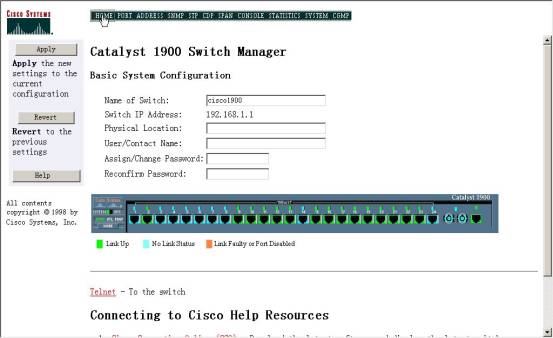
2. Click on the "SPAN" link at the top of the web page, and show the"SPAN Configuration" page.
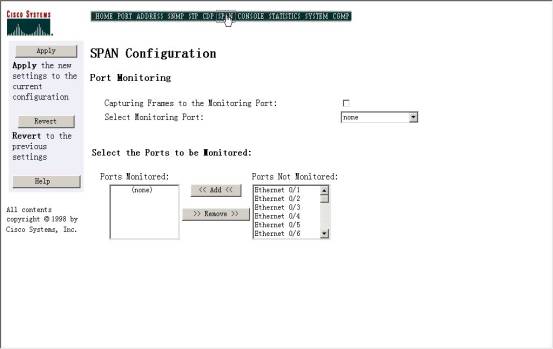
3. Select a monitoring port and add all the ports to be monitored. In this case, we set the port "Ethernet8" as monitoring port and the computer running sniffers can connect to it.
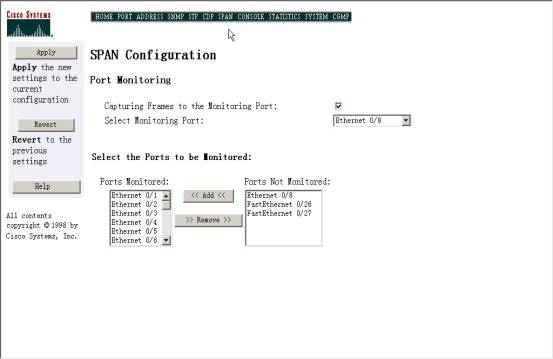
MSN Sniffer Q&A
Help Overview How to Start Capture Others Switch How Works Auto Start Hidden Mode
Keep up with MSN Sniffer on our EffeTech Mailing List
Subscribe to our free newsletter and receive updates on new features, announcements, and special offers. And don't worry, we're a selfish bunch: We'll never sell, disclose, or trade your email address.
Windows, MSN and MSN Messenger are registered trademarks of Microsoft Corporation. Any other trademarks are property of their owners. This site is not affiliated in any way with Microsoft Corporation or NG.