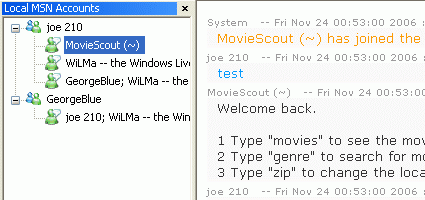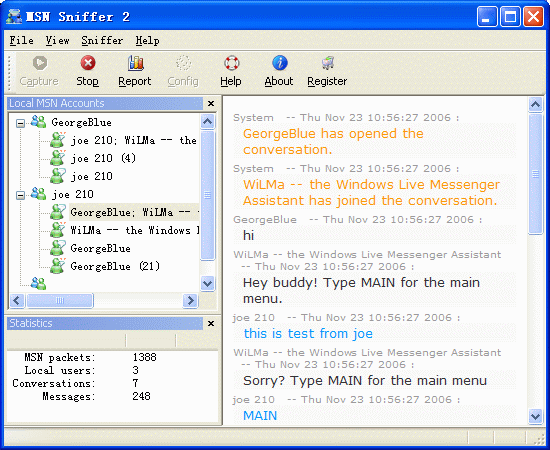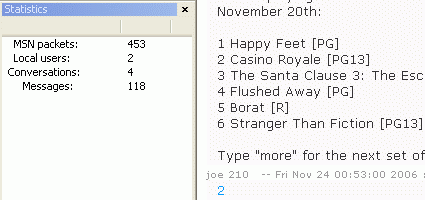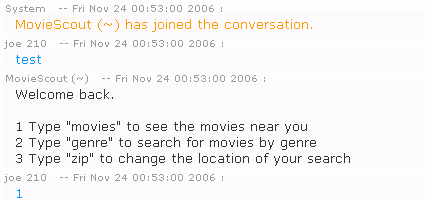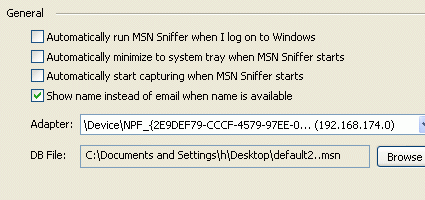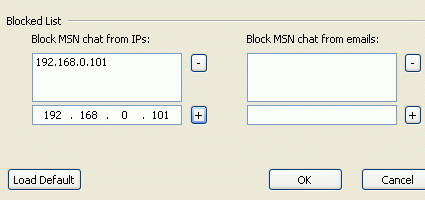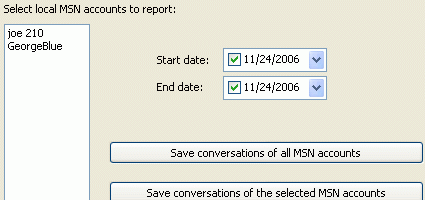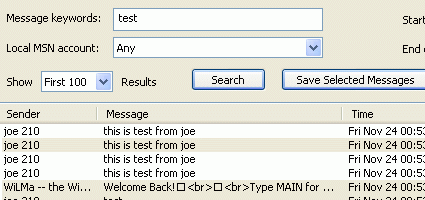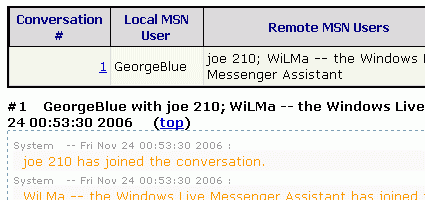Organized by MSN accounts
The Local MSN Accounts lists all the local MSN users and their conversations. You can view messages in it by click on each conversation. If a user is blocked or ignored by MSN Sniffer, his icon will show a block mark or gray. System will always update the messages for the selected conversation. View full screenshot of MSN Sniffer.
Statistics
The statistics will tell how many MSN packets are processed, how many local users are detected, the captured conversations and messages. View full screenshot of MSN Sniffer.
Show MSN chat
MSN Sniffer makes it easy to view captured messages of each conversation in real time. New messages will be captured and shown automatically when appear in network. View full screenshot of MSN Sniffer.
Configure MSN Sniffer
The Configuration window lets you select to how and when to start MSN Sniffer, whether show names instead of emails, change network adapter, change DB file, add IP or email into ignored list or blocked list, and load default settings. View full screenshot of MSN Sniffer configuration.
Block MSN Messenger use
The company doesn't allow people use MSN messenger when working. But you as an administrator find that they always use stealthily. Now MSN Sniffer can help you block MSN messenger use in your network. The blocked accounts have no way to sign in or chat in their MSN Messenger. View full screenshot of Blocking feature.
MSN chat report
The report window lets you see all your captured local MSN accounts, and export
conversations of MSN accounts you selected for the duration you specified. A
MSN chat history file will be generated.
Search in captured messages
Specify search conditions, do the search, and save the search result. View full screenshot of searching in MSN Sniffer.
MSN chat history
The exported history is HTML file. You can click the report button in the main
window, and export conversations captured in the popup
MSN chat report window.